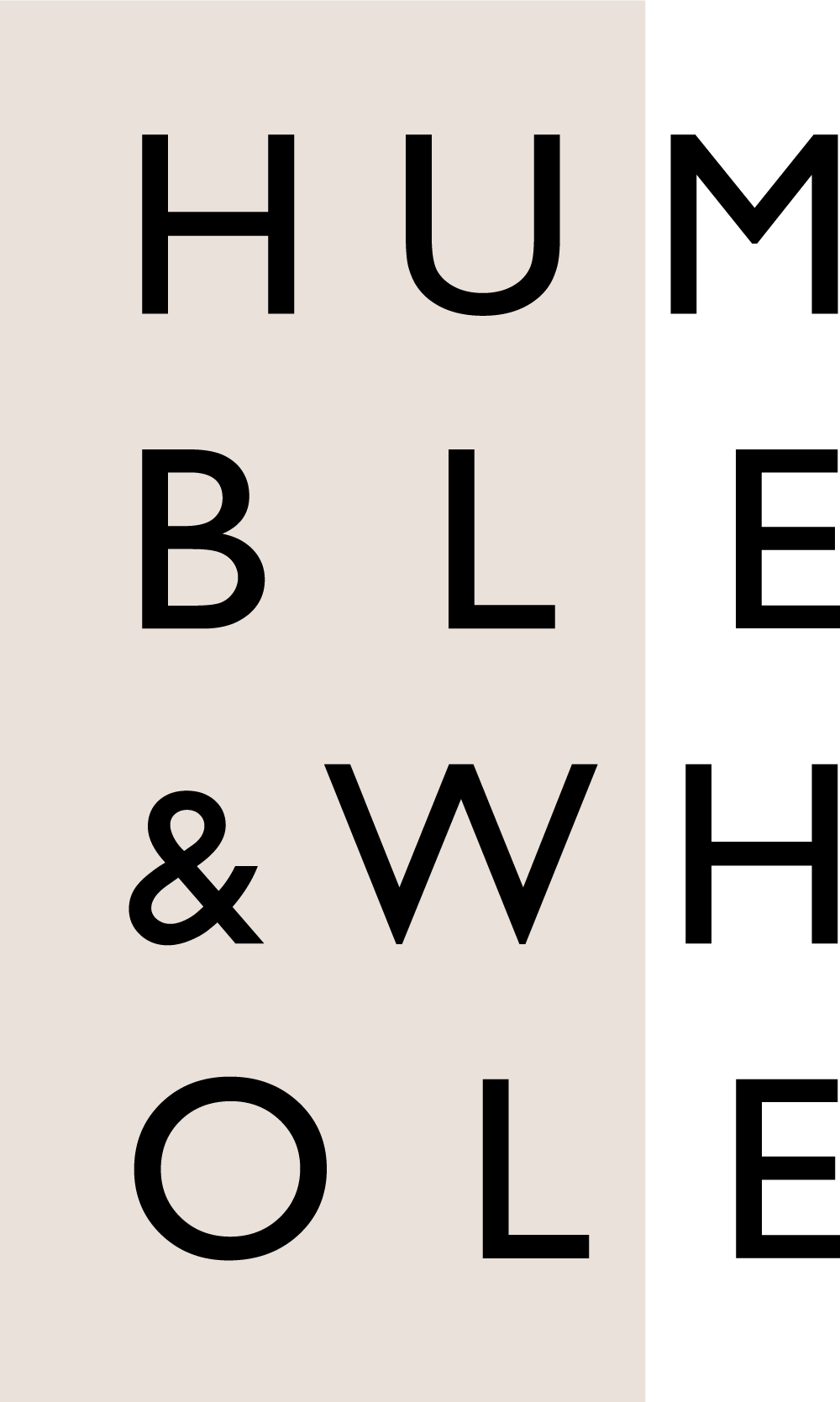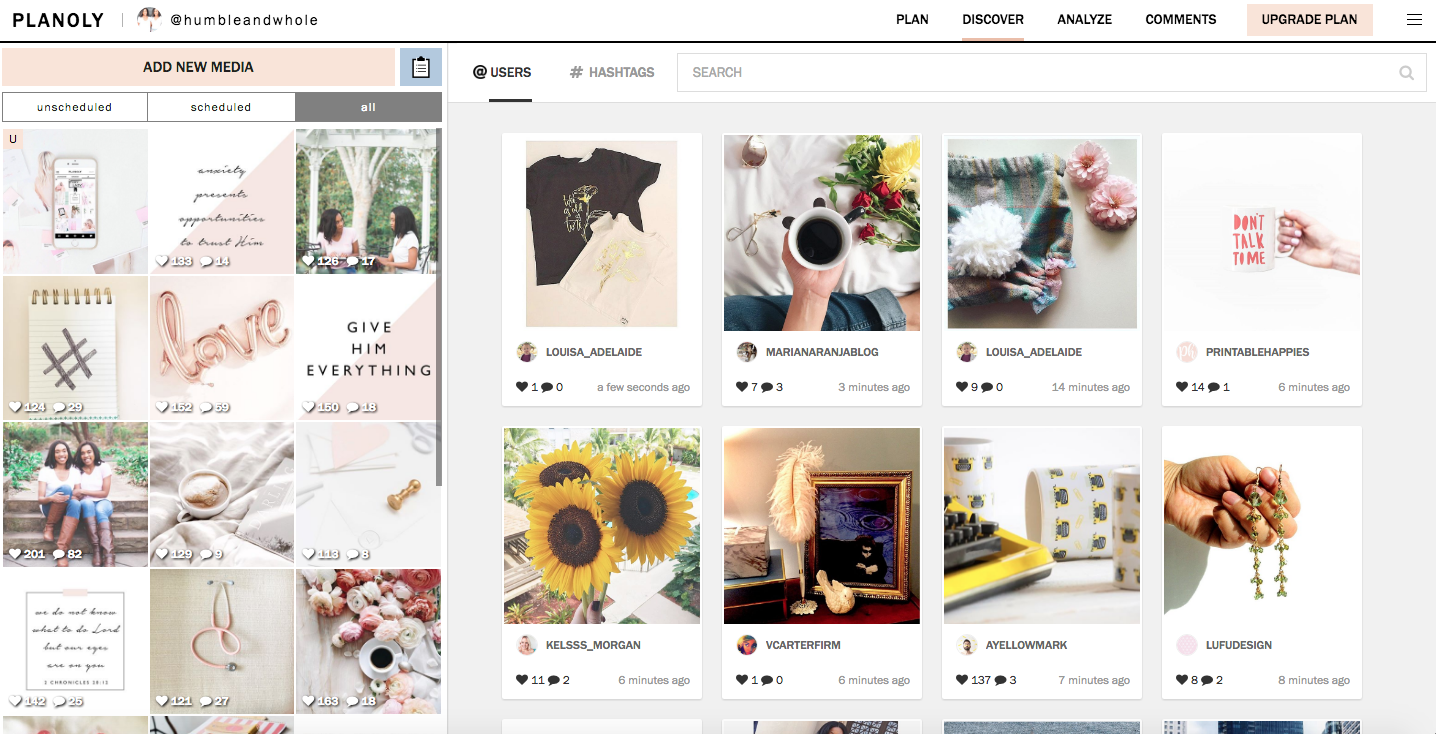Why We Fell in Love With Planoly
/“Does this picture look ok next to our last post?”
“I don’t like the way this looks anymore.”
“Instagram is driving me crazy.”
Kleneice and I spent many days fussing over Instagram, trying to select the images we thought represented our brand best. While Instagram is our favorite social media platform, it’s safe to say that organizing our grid was a major source of frustration for us.
Instagram thrives on eye-catching visuals, and we strive to have a home base that appears cohesive, clean, and representative of our brand. Thankfully, we discovered a tool that makes it much easier to reach that goal.
As a visually-driven platform, Instagram can cause a lot of stress. There is definitely a desire to have that picture perfect feed. A well themed or branded Instagram can make a lasting impression and encourage your target audience to follow along with you. If you’re looking for a way to plan your grid more effectively, then you’ll want to check out Planoly.* (aff link)
Planoly is an app designed to help users map out the visuals of their IG grid. Kleneice and I heard the buzz about Planoly shortly after it was released, but didn’t download it until Amanda of Hooray House encouraged us to use it. We’ve only been using Planoly for about a month now, but we’re certain this is a tool that will remain in our arsenal for quite some time. Why are we so in love with Planoly?
Ready to build momentum in your business? Instead of investing in another course, you need 1:1 support and a clear strategy to start landing clients/making sales consistently. Check out our Rescue My Marketing Intensive!
Google Drive, Dropbox, and our IPhone Photo Album are integrated with Planoly
Before we had Planoly, it was a messy process choosing which picture to upload to Instagram. I would make sure the photo I wanted to use had been previously downloaded to my phone’s hard drive because I was solely using IG from my phone. More often than not, time would be wasted as I searched through my photo album, Google Drive, and Dropbox, wondering which photo to use.
I love that Planoly allows you to access your Google Drive, Dropbox, and photo album files all in the same place without leaving the app. In the end, it’s not a huge deal to click back and forth between several apps to locate a photo, but it’s nice to save some time.
Curating photos could not be easier
Prior to downloading Planoly, Kleneice and I did not curate photos directly from another IG account because it was just too much of a hassle. Instead, we relied on free stock photos from an abundance of sources that we downloaded to our phone.
With Planoly, you don’t have to download an image in order to use it. Planoly basically has a “grab & go” feature that allows you to select an image that you like and upload it into the app without the file saving to your mobile device or computer hard drive.
Planoly gives you a bird’s eye view of your grid
There’s currently no feature on Instagram that allows you to upload a photo and preview how it fits into your grid before publishing it. Planoly allows you to upload at least 30 photos and drag and drop them however you fancy. If maintaining your brand’s aesthetic on your Instagram grid is of high importance to you, then you’ll love this feature of Planoly.
Planoly can be used on mobile and desktop
All of Planoly’s features can be accessed either on a mobile device or your computer. My biggest complaint about Instagram was always how it restricted the ability to upload photos from a computer. Sometimes I just want a break from my phone. Planoly allows you to log in to your IG account from your desktop computer to use the same features on the mobile app. You can easily upload photos, schedule your content, drag & drop images all from the much wider and eyesight friendly screen of your computer.
Planoly is reasonably priced
Kleneice and I wanted to test out Planoly first before making an investment. We’re currently using the free plan (which is pretty awesome for a free plan) but we do plan to upgrade to the “solo” plan in the near future. Unless you are a social media manager, the “solo” plan would be suitable for most entrepreneurs and only costs $7 per month. Based on the features and ease of use, this is certainly a steal!
Planoly provides analytics of you Instagram account
Because Kleneice and I are using the free plan, our analytics are limited to a weekly and monthly basis, but yearly analytics are available with the “solo” plan. We don’t rely on Planoly for our Instagram analytics just because we’re so used to the analytics of Tailwind, but it is nice to have everything we need for Instagram in one app.
Planoly has been the driving force behind the recent makeover of our grid. While we were rebranding, it became apparent that we needed help developing a grid that conveyed the feeling we wanted. Managing our visuals on IG is now 10x easier than it was in the past. If maintaining a certain theme on IG is important to you, Planoly* (aff link) is definitely worth a try!
P.S. Are you an entrepreneur in the health and wellness industry struggling to land clients? Then you’ll want to check out our free video series, 5 Days to Consistent Clients!