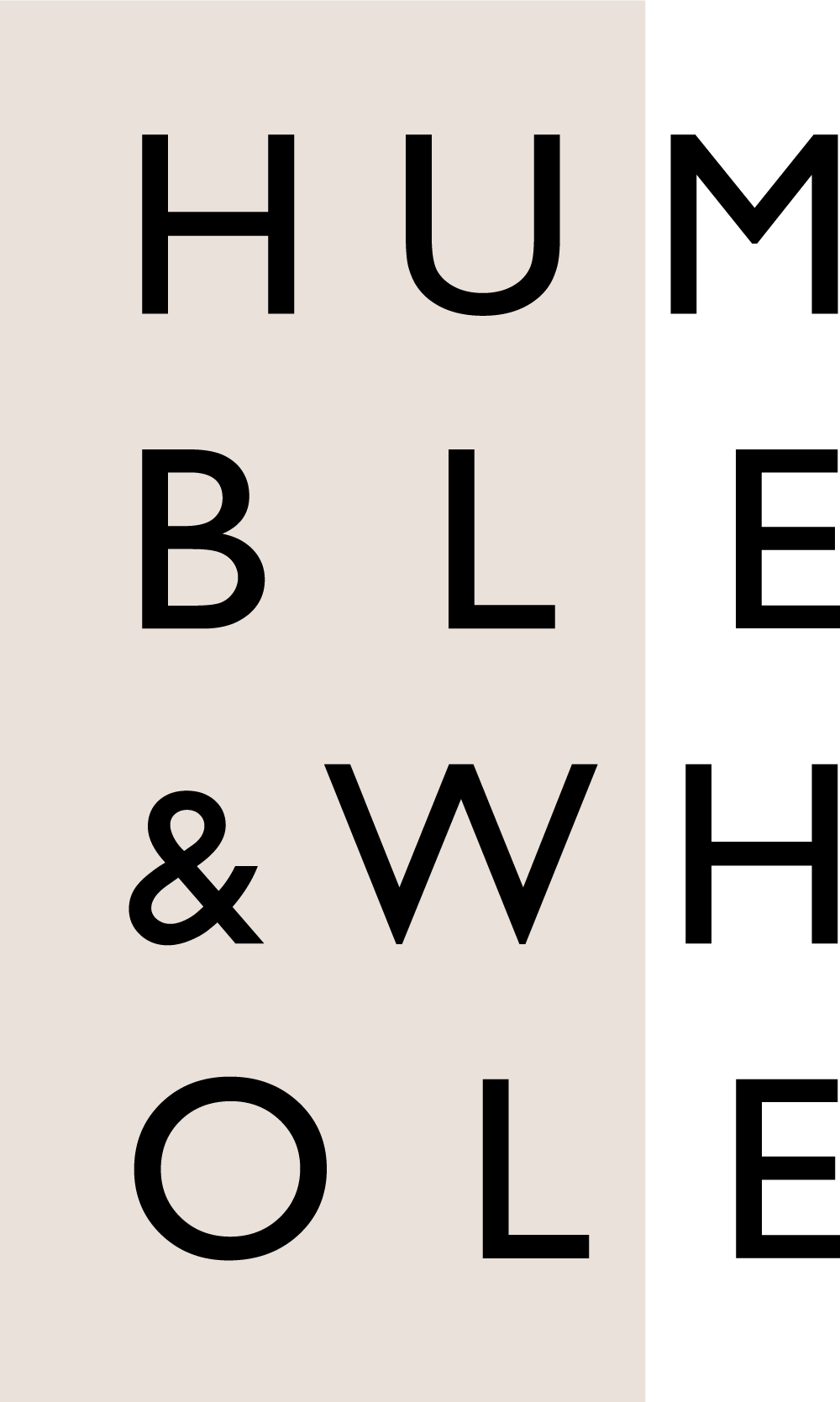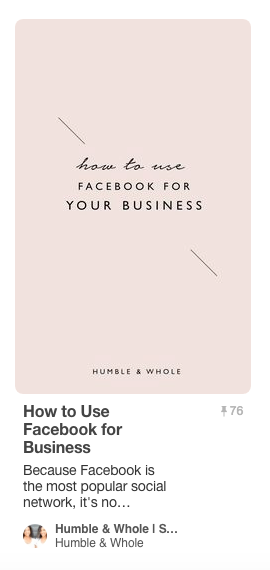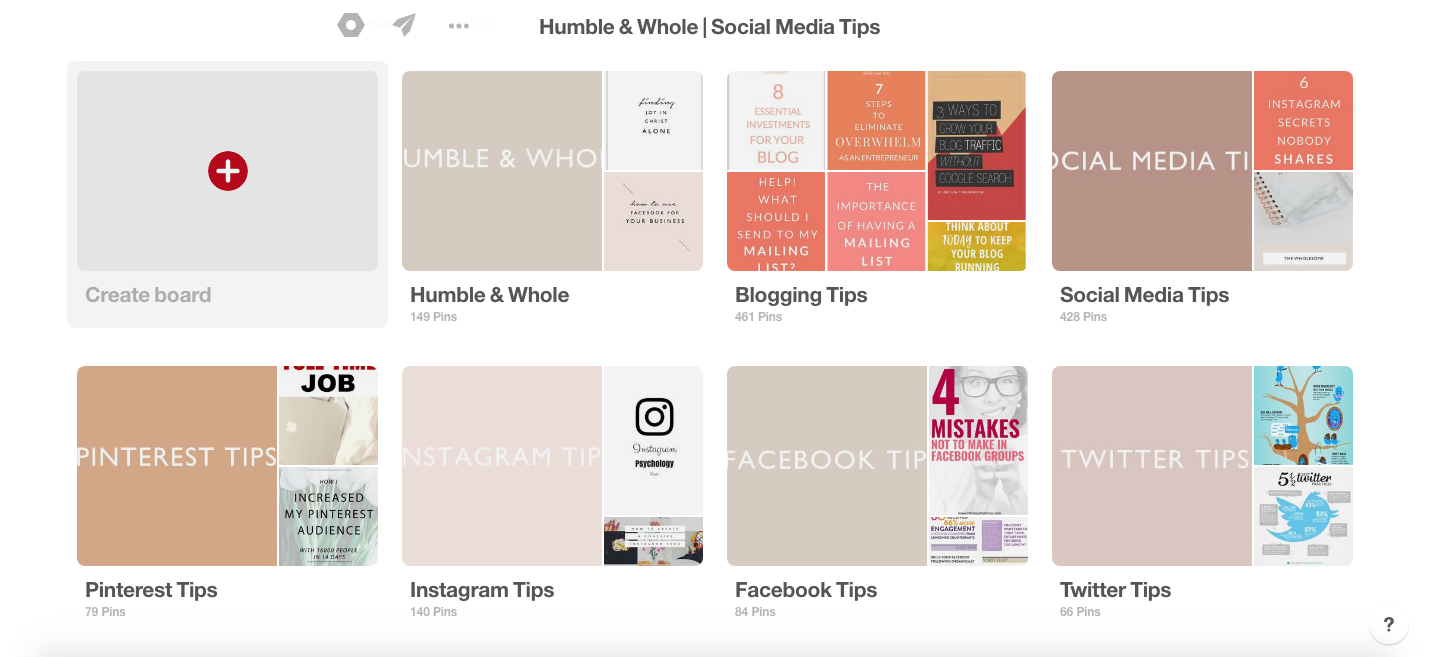How to Use Pinterest for Business
/This post contains affiliate links.
If we could only use one social network for our business, it would be Pinterest. Hands down. Every day, we get new traffic to our blog, new subscribers on our email list, and even potential clients from Pinterest. So, it’s easy to see why we would choose Pinterest, right? In this blog post, we’ll discuss how to effectively use Pinterest for your business and get BIG results. Keep reading to learn why we couldn’t fathom running our business without Pinterest.
The case for Pinterest
The simplest reason why every business owner should be on Pinterest is because if your target audience is searching for content related to or within the scope of your services on Google, that also means that it’s likely they are also searching on Pinterest (and not to mention the fact that pins can actually be listed among the results of a Google search). If you ever had to choose between getting traffic to your blog from platforms like Instagram, Facebook, or Twitter, vs Pinterest or Google, you would definitely want to choose Pinterest/Google.
Why? If someone clicks over to your website from Pinterest, it usually means your pin came up as a result of a keyword or phrase they were searching for. Someone who visits your site from Pinterest is hoping that you have the solution to what they were searching for. And if your content truly does deliver, then you’ve got yourself a new, highly engaged visitor, and it’s likely that person will become a subscriber or a future buyer of your products/services.
Pinterest has the longest shelf life of any of the social networks, and your content basically has an unlimited viewing potential on Pinterest. Think about it. You can create a blog post or other form of content once, pin it, and continue to drive traffic to it forever (as long as it’s evergreen content - meaning it will be relevant for years to come). Kendra and I started blogging back in 2015, and we still see the same pins in the smart feed that we saw when we began our blogging journey!
Ready to build momentum in your business? Instead of investing in another course, you need 1:1 support and a clear strategy to start landing clients/making sales consistently. Check out our Rescue My Marketing Intensive!
The steps that you can take to use Pinterest effectively for your business
Get a Business Account & Rich Pins
The first thing you’ll want to do is create a business account for Pinterest. With a business account, you’re able to include a URL to your website, and you’ll have access to analytics so you can measure the effectiveness of your Pinterest strategy. Also, setting up Rich Pins will be necessary so that you can stand out in Pinterest’s smart feed.
You can tell if a pin is a Rich Pin easily by looking at the title. It will be in bold.
If you have Squarespace, it’s super easy to enable Rich Pins. All you have to do is copy and paste the URL of one of your blog posts into the Rich Pin Validator, and you’re all set! It can take up to 24 hours before you start to see your pins as Rich Pins. And here’s a tutorial if you need to set up Rich Pins with a Wordpress blog.
SEO is Your Friend
Since Pinterest is a search engine, you’ve got to have a basic understanding of SEO (search engine optimization) in order to get results from this platform. Basically, you have to use the keywords that your audience is actively searching for.
The more specific that you can get with your keywords, the better. For example, if you were blogging about healthy living, instead of using the keyword phrase “healthy meals”, you could try using the long-tail keyword “thirty-minute healthy dinners” or “healthy crockpot beef dinners.”
You can use keywords to optimize your profile’s name, the URL slugs of your blog posts, your blog titles, your board names, etc. You can use Google Keyword Planner to strengthen your SEO and try whenever possible to use keyword phrases of medium competition with 10K-100K monthly searches.
Another important thing you can do on Pinterest is pin frequently. When you pin daily, Pinterest recognizes your account as relevant and will show your pins in its smart feed. There is so much debate around how often to pin.
We recommend that our clients pin at least 30 pins per day if they are pinning manually (meaning they aren’t using a scheduler), or at least 50 pins per day if they are using a scheduler. The two schedulers that we highly recommend are Tailwind and Boardbooster.
Tailwind is great to use in order to build up your boards when you’re just starting out (ideally, you want each of your boards to have at least 100 pins) because it has such an easy user interface (in our opinion). In full disclosure, we pin close to 100 pins per day, and we utilize both Tailwind AND Boardbooster in our Pinterest strategy.
Strategically Choose Your Boards
When you are just starting out, you want at least 10 boards on your Pinterest profile that are related to your niche. Let’s consider the example of a personal finance blogger. So, her niche is personal finance, and she would want to break down her niche in order to come up with 10 boards for her profile. Some boards that would be fitting are Budgeting Tips, Debt Payoff Tips, Personal Finance Apps/Software, How to Save Money, Credit Card Tips, etc. All of those topics fall within the realm of personal finance, but on each board, that blogger would pin a mix of her own content and content that she finds elsewhere that suits the topic of that board.
It’s very important that of those 10 boards, the first board you list on your profile is the board where you ONLY pin your original content (blog posts, your landing pages, sales pages, etc). Chances are, visitors to your profile won’t bother to scroll through all the boards that you have. But, they may quickly look at the boards on the first row of your profile, and you certainly want them to browse through your content.
Notice how for Humble & Whole's Pinterest, the first board is titled "Humble & Whole." This is the board where we pin ONLY our own content.
Expand Your Reach Faster With Group Boards
As soon as you have your profile up and running, go ahead and apply to contribute to group boards in your niche. Group boards are a great way to get your amazing content in front of a larger audience. Popular group boards typically have thousands or even tens of thousands of followers, which is incredibly useful while you’re still growing your following. You can find relevant group boards by searching PinGroupie, or the Pinterest Group Boards Facebook group. Pinning your original content to group boards (your blog posts and landing pages) is how you can jumpstart traffic to your blog and get a steady stream of subscribers to your email list.
Create Pin-Worthy Graphics
Although SEO plays a huge role in whether or not your pins show up in the smart feed, your pins’ appearance will determine whether or not they are actually shared. Despite being a search engine, Pinterest is still a visual platform. So, you definitely want to spend some time making sure that your pins stand out, otherwise you won’t see much traction.
We used to rely on Canva to create our pins, which is the perfect platform to use if you aren’t a designer or you don’t want to invest in any graphic software or hire a designer. Canva is awesome because it allows you to easily create eye-catching graphics. Canva has Pinterest templates that are already properly formatted (they are tall and vertical so they won’t get lost in the feed), so you only have to customize them to your liking and then you’re all set!
If you already have graphic software on your computer (Photoshop, Illustrator, or Affinity - our personal fave) but you’re lacking inspiration, you could even browse Creative Market for customizable Pinterest templates formatted for the software that you have!
Pinterest can seem very challenging at first, but as you continue to pin, we promise that you’ll get the hang of it! Pinterest truly is a goldmine for bloggers and online business owners, and it definitely is worth taking the time to learn. We could honestly talk about the magic of Pinterest all day (no, really we could), but we wanted to give just a quick overview of the most important aspects of using Pinterest for business. Are you using Pinterest for your business? Do you have any questions about using Pinterest effectively? Let us know in the comments below!
P.S. Are you an entrepreneur in the health and wellness industry struggling to land clients? Then you’ll want to check out our free video series, 5 Days to Consistent Clients!