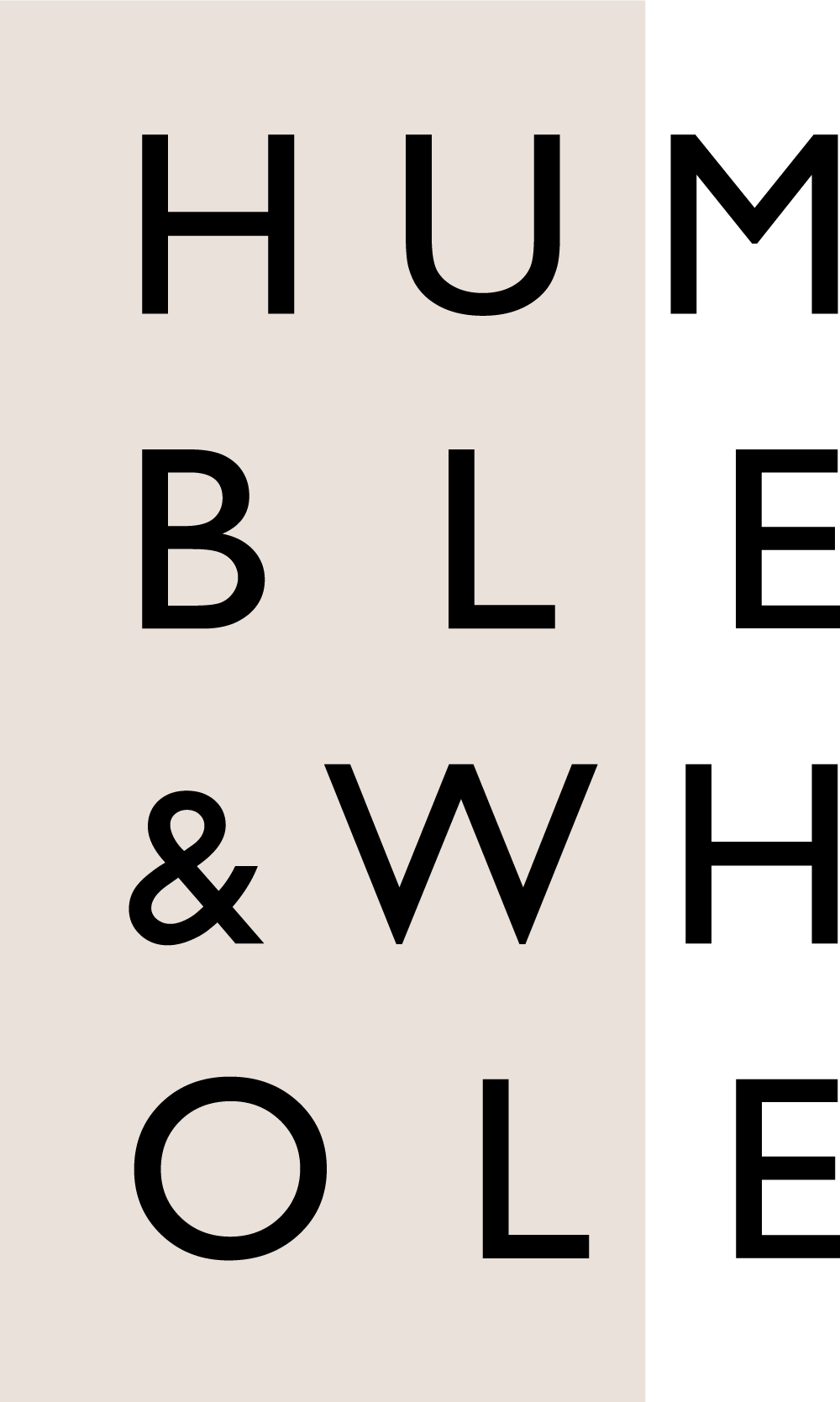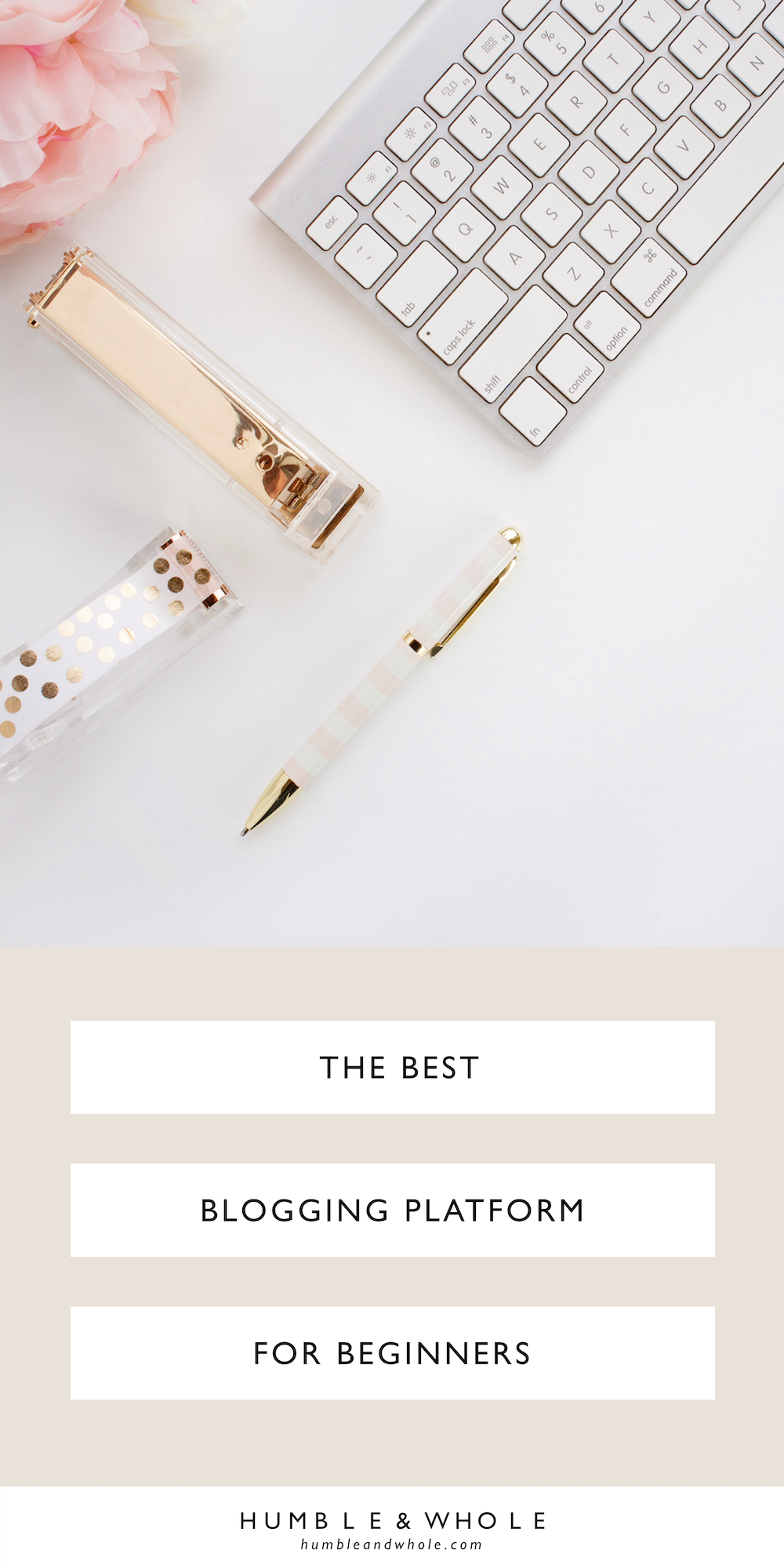Start a Blog Series: The Best Blogging Platform for Beginners
/In the last part of the series, we talked about how to create categories for your blog that will pique your reader's interest. Next, we’ll let you in on the best platform for new bloggers. Keep reading to find out which platform truly sets you up for success from the beginning.
It’s no secret that Kendra and I are complete Squarespace enthusiasts. It’s not only the platform that we used to build Humble & Whole, but it is also the platform that we feel is the best for blogging beginners.
All-in-one platform
The number one reason why we absolutely adore Squarespace is that it eliminates the need for using two or three services in order to get your website up and running. Typically, to get the end result of a website, you need a website builder or the actual platform, a web host (a service that makes your website accessible to the World Wide Web; basically, your website takes up space, and those files that make up your website have to be “hosted” on a server so that people can actually visit your site), and a domain host (a service that allows you to create a fully customized domain such as www.humbleandwhole.com). Squarespace combines all three of these services. You can build your website, host your site, and get a fully custom domain as part of their annual plan. Bonus: the annual plan also includes a free year of Google Apps for Work, which gives you the ability to create a professional email address (ex: hello@humbleandwhole.com).
Ready to build momentum in your business? Instead of investing in another course, you need 1:1 support and a clear strategy to start landing clients/making sales consistently. Check out our Rescue My Marketing Intensive!
Ease of use
The feature that makes Squarespace so great for beginners is its ease of use. You can build an amazing, professional looking website on your own without needing to hire a developer (trust me, you can do it!). Especially if you're not code savvy and can’t afford to have someone build your website, with Squarespace that’s no problem. No knowledge of code is required to get your site up and running. The website builder is comprised of “blocks” that allow you to drag and drop, so you can easily pick what you want on your site’s pages (text, video, images, etc), upload them, and you’re all set! And despite what critics say, your website with Squarespace is fully customizable. So you can build your website to look exactly how you want. And if you do have knowledge of code, you’ll be happy to know that you can add code blocks to further customize your site or even override some of the scripts that Squarespace uses.
Attractive & functional themes
The base of how your website will look depends upon the theme that you select. And Squarespace has plenty of themes that you can choose from to create a gorgeous website. Want to know the best part about the themes? There’s no additional cost! Whereas many Wordpress users pay for custom themes, you could get the same look for your own website just by using one of Squarespace’s templates. We personally use the “Montauk” theme because it’s very simple, it’s beautiful, and it suits our current needs for Humble & Whole.
Another bonus when it comes to Squarespace themes? They are all automatically mobile responsive! Why is this important? A good portion, if not the majority, of your website’s traffic will be from people who are browsing the web on their cell phones. If your website isn’t mobile responsive, visitors will have a difficult time navigating your website and they’ll leave. When people land on your website, you want their visit to be meaningful. You want them to browse through your content, subscribe to your mailing list, etc. But that won’t happen (or at least, won’t happen as quickly) if your site isn’t mobile responsive. Squarespace’s built in responsiveness means that you can confidently build your site and know that it will look great not only on desktops/laptops, but also tablets and mobile phones.
Five star security
It’s important to consider the security of your website, especially if you will be collecting any visitor information such as name, email address (for signups to your mailing list), or even credit card information (Squarespace has it’s own built in storefront, so you can sell your own products. More on that here). You’ll be happy to know that Squarespace is an extremely secure platform. The first blog that we built on Squarespace has been live for over a year and we’ve never had any security breaches (thank God!). We know of many people who use Wordpress that have experienced hacks to their websites, and sometimes the hackers get away with precious information such as the site owner’s bank account and debit card information.
To be fair, this isn’t because of Wordpress itself. It’s often due to the many “plug-ins” that Wordpress users place on their site to optimize it in a certain way. The irony is that some of those plug-ins are for security purposes. Plug-ins are created by anyone and everyone, and it can be easy for hackers to manipulate those plug-ins and get private information from your website. With Squarespace, there’s no need to install plug-ins on your site because it’s already optimized!
Hefty servers
Another plus with Squarespace is that the servers are pretty strong. Bear with me here, because server knowledge isn’t really a strength of mine! When Kendra and I were first getting into blogging, we would see people mention that once an article/post on their website went “viral”, their websites would crash and then they had to contact their web host to update their plan to allow for more bandwidth in order to get their site back online. We experienced having multiple posts on our first blog go viral, and our site never crashed. So when you blog with Squarespace, “down time” or “a site crash” is not a concern!
Seamless integrations & sharing
Squarespace easily integrates with most of the other apps/services that you might use such as MailChimp, LeadPages, Gmail, etc. One of our favorite features is how easy it is to share your new blog posts across social media. Whenever we publish a new blog post, Squarespace automatically “pushes” that post to the Pinterest board that we have for all of our blog posts. This can also be done for Facebook, Twitter, and other social platforms.
So there you have it! We are confident that if you choose Squarespace as your blogging platform, you won’t regret it. It’s user-friendly, beautiful, mobile responsive, fully customizable, and integrates well with popular services/apps. I mean, what else do you need in a platform? :)
P.S. Are you an entrepreneur in the health and wellness industry struggling to land clients? Then you’ll want to check out our free video series, 5 Days to Consistent Clients!