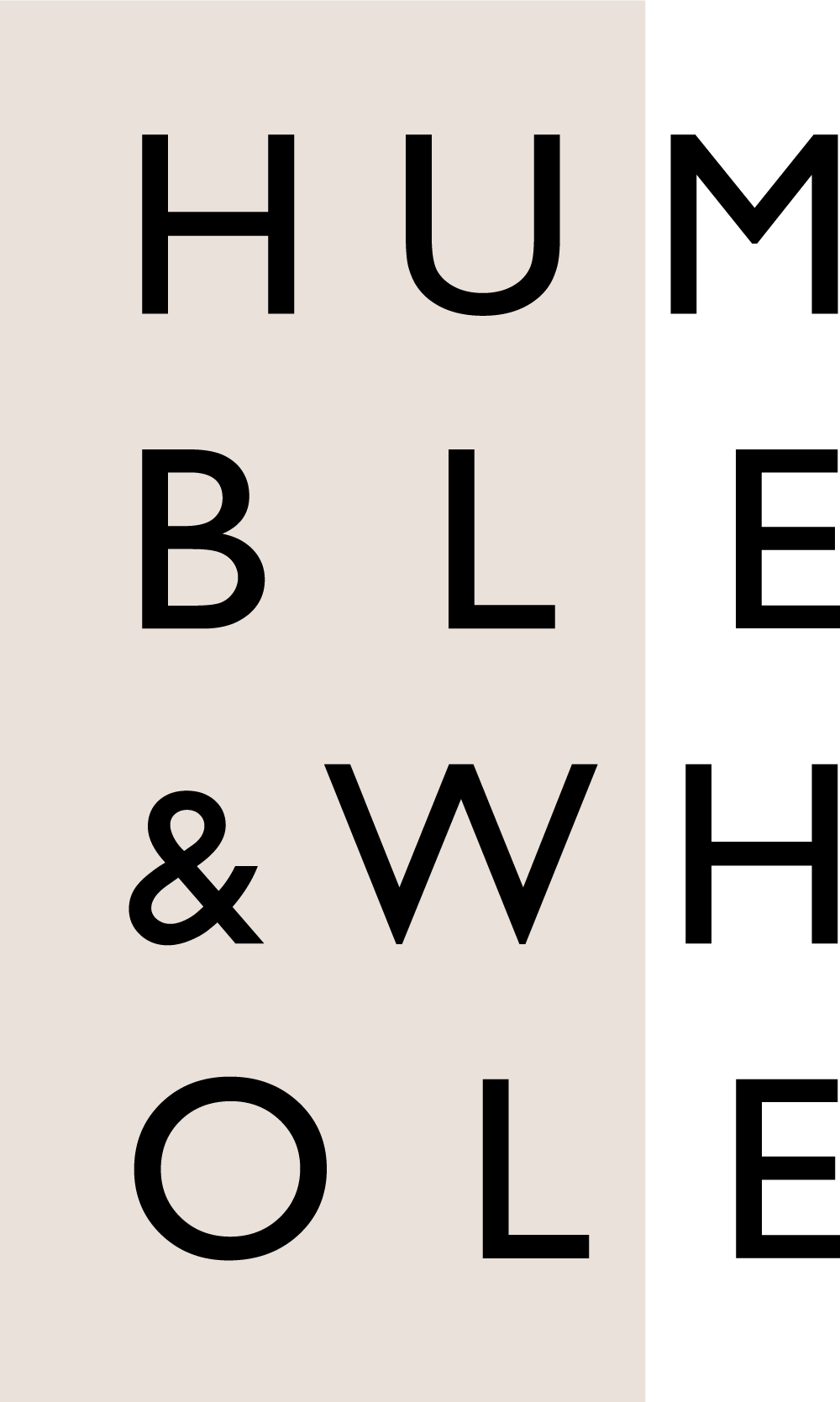Our Best Tips & Tools for Planning & Scheduling Great Content on Instagram
/You know consistent and engaging content on Instagram is a must, but every day you’re scrambling to put a post up.
Finding a photo, making sure it aligns with your grid, and developing a thought-provoking and brand-promoting caption has now become a hassle when you once loved engaging on this platform!
Planning and scheduling great content on Instagram is possible - it doesn’t have to be stressful anymore! We know because we do it every single month.
Here are a few of our best tips and tools for planning and scheduling out content on Instagram that engages and serves our community every single day.
(Plus, we’ll share a peek inside our own content planning document!)
Focus Content on Monthly Goals
Make a note each month of one or two big ticket items you’re wanting to promote. What are your goals for the month and what kind of content topics can you write about to support that goal?
Write this goal at the top of your planner so it stays top-of-mind whenever you’re creating content!
Center Content on Daily Categories or Topics
We keep our content consistent and stress-free by creating a simple calendar with regular topics and categories that we center our content upon!
For example, in the photo below you’ll see how we map out our own content topics. As we blog every-other week, we’ve developed two weekly templates - one for weeks we blog, and one for weeks we don’t blog.
On A-Week, we focus on sharing content centered around our most recent blog post. On B-Week, we focus on promotional content and sharing our brand themes.
Having this content plan eliminates the stress of figuring out what to post on Instagram, and we’ve created a template that allows us to easily fill in exactly what we need to create 2 weeks of content in about 30 minutes.
With Posting, Less Can Be More
Many entrepreneurs make Instagram harder than it needs to be by trying to post three times a day, five days a week!
But really, you need to give your audience time to process, engage and interact with your content. You don’t want to become more white noise, just another Instagram post to scroll past.
The truth is, your audience won’t forget about you if you only post once or twice each week - yes, a week! In fact, we’ve noticed that by posting less, we get more engagement. So, we decided to post three times a week.
We encourage you to find what that magic number looks like for you. Posting on social media doesn’t have to be another tedious task on your to-do list. It can truly be as painless - and fun! - as you want it to be.
Our Favorite Scheduling Tool - Planoly!
Planoly is our favorite tool to use for Instagram content scheduling, and we love the analytics feature it provides so we can quickly see what the most popular content was for that week or month!
Here are a few reasons we love Planoly:
Curating photos could not be easier: With Planoly, you don’t have to download an image in order to use it. Planoly is essentially a “grab & go” feature that allows you to select an image that you like and upload it into the app without the file saving to your mobile device or computer hard drive.
Planoly gives you a bird’s eye view of your grid. Planoly allows you to upload at least 30 photos and drag and drop them however you fancy!
It allows you to curate and categorize hashtags! Planoly has this magic feature that allows you to curate and maintain copy-and-pasteable lists of hashtags by category or topic.
Planoly can be used on mobile and desktop. Planoly allows you to log in to your IG account from your desktop computer to use the same features on the mobile app. You can easily upload photos, schedule your content, drag & drop images all from the much wider and eyesight friendly screen of your computer.
So, how can you adopt a unique-to-you system that allows you to save time and hassle on Instagram? What about our system would you take and tweak for yourself? Share your thoughts with us in the comments below!